3. Password & Security
I forgot my password. Can I reset it?
You can reset your password by following these steps:
- Visit Log In
- Click Forgot password.
- Check your email inbox and click the link in the mail to reset your password
Can I change my password?
You can change your password by following these steps:
- Visit Log In
- Log in with your Email and current password
- Click Account Settings in the upper right corner of the page
- Click Change Password, follow the steps and save after you finish.