3. How to showcase your products
How to publish your brand on Vibuma.com?
Once you finish creating and verifying account on Vibuma, you are now ready to use Vibuma and discover what we can do for you. Please provide information about your company so everyone can learn more about your company.
Furthermore, we have a Help section including all frequently asked questions that you might have during your progress of filling the information. Please learn more in Help if needed. If you haven’t found the proper answers for your questions, please do not hesitate to contact us at our Hotline number +84 903 637 937
Step 1: Log in
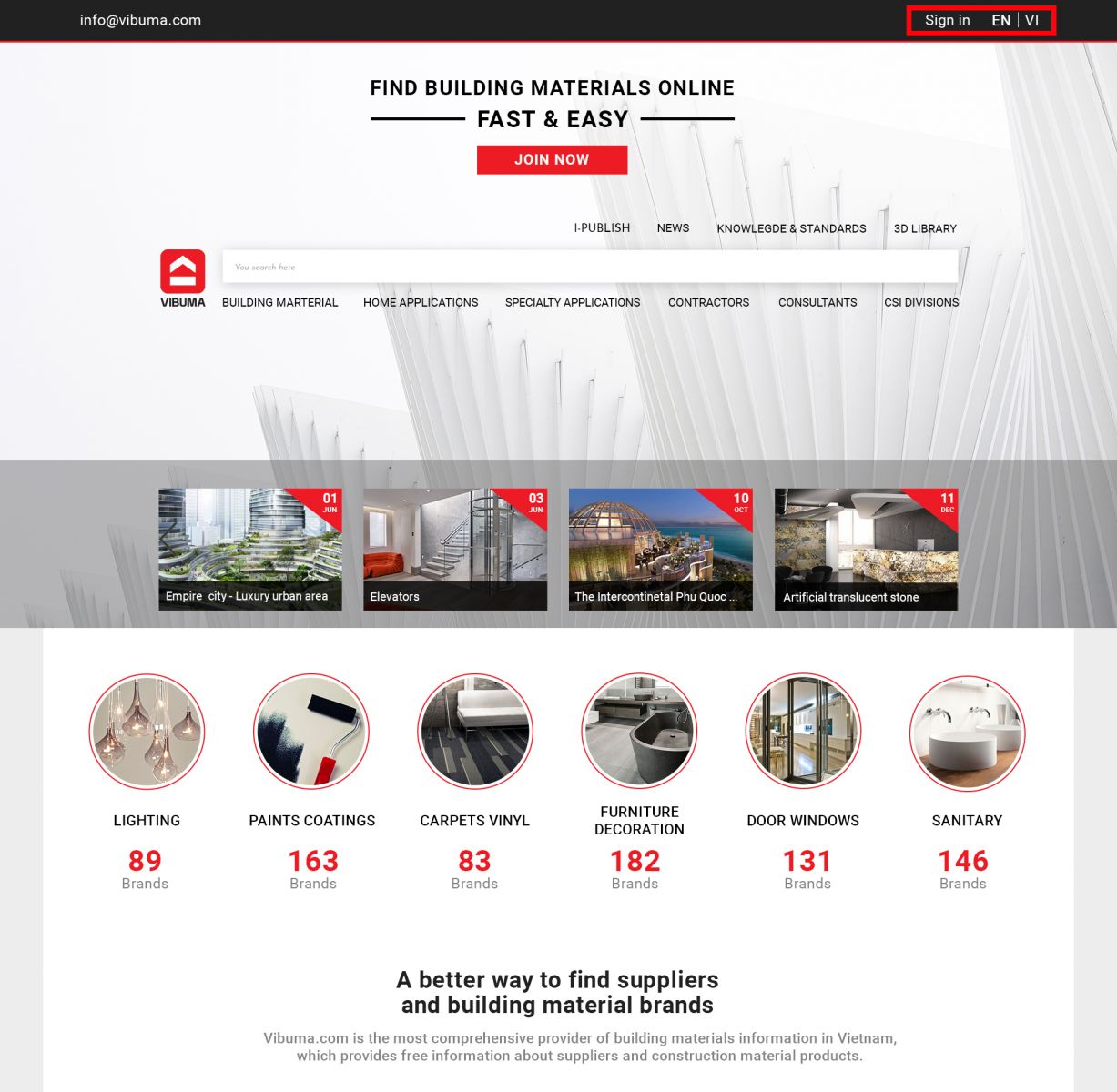
Step 2: Upload your information
1. Click the "BRAND" button
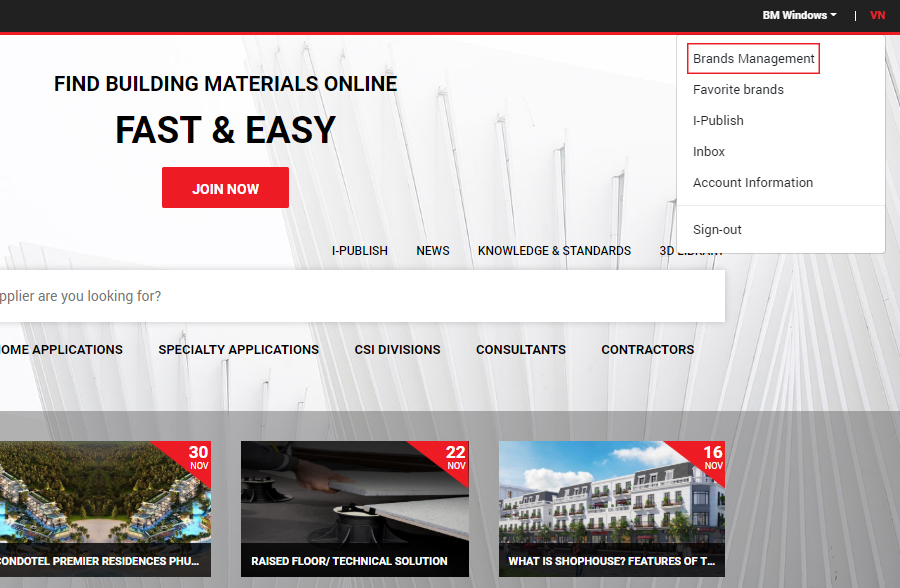
2. Fill in the company information on the left.
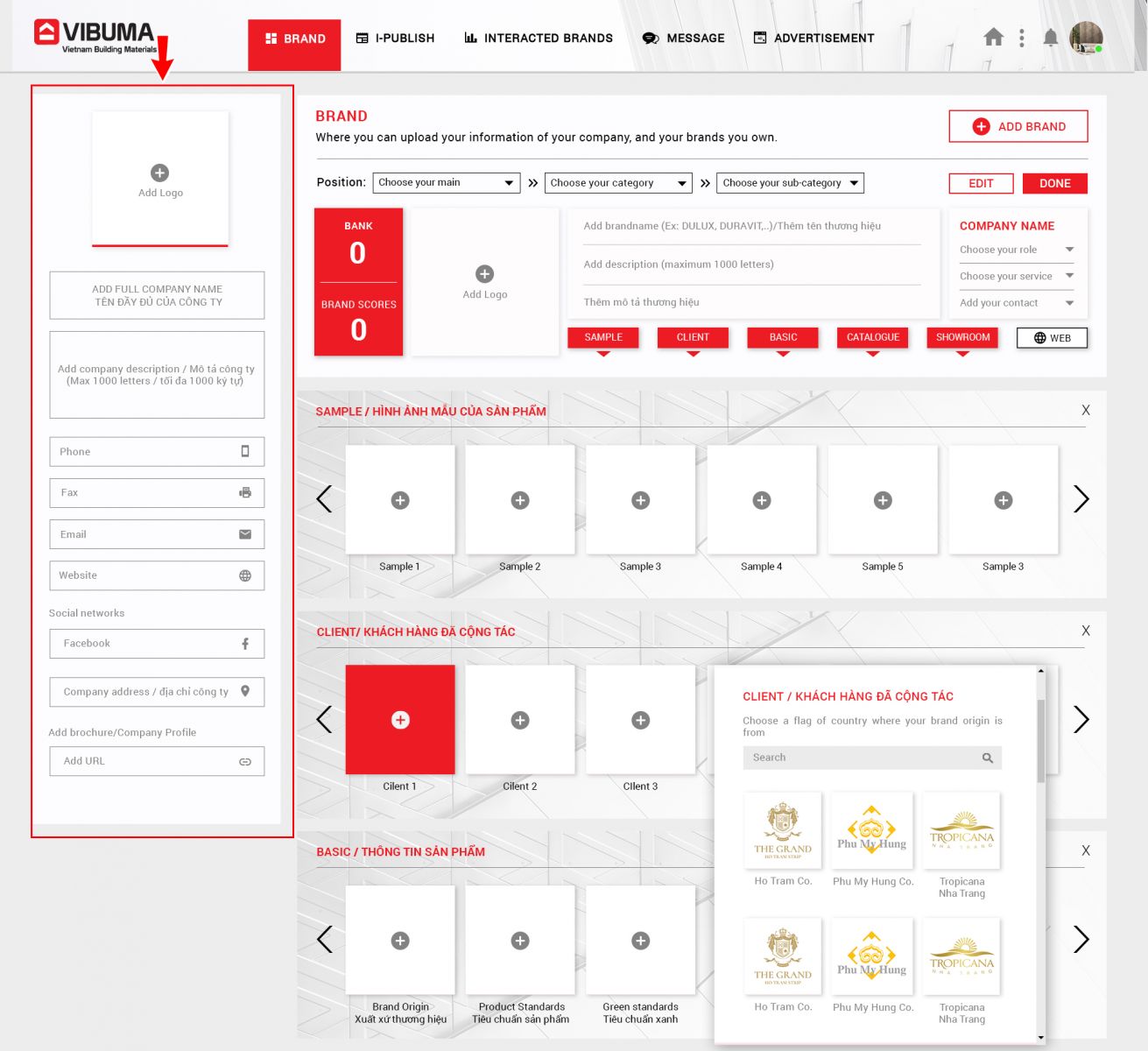
3. Let get started to upload brand information, click the "ADD BRAND" button and fill in the form on the right.
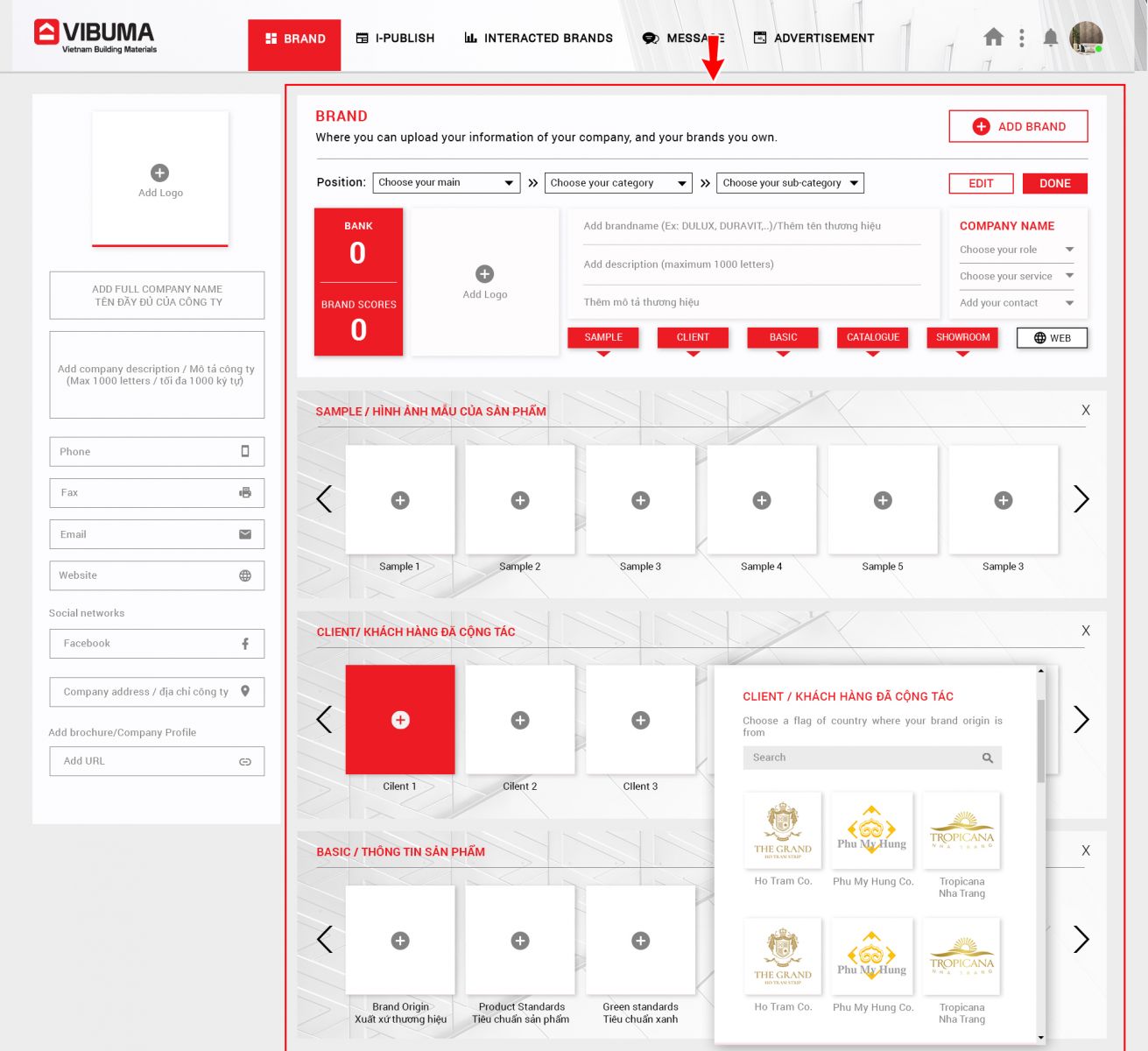
4. Click "DONE" to finish
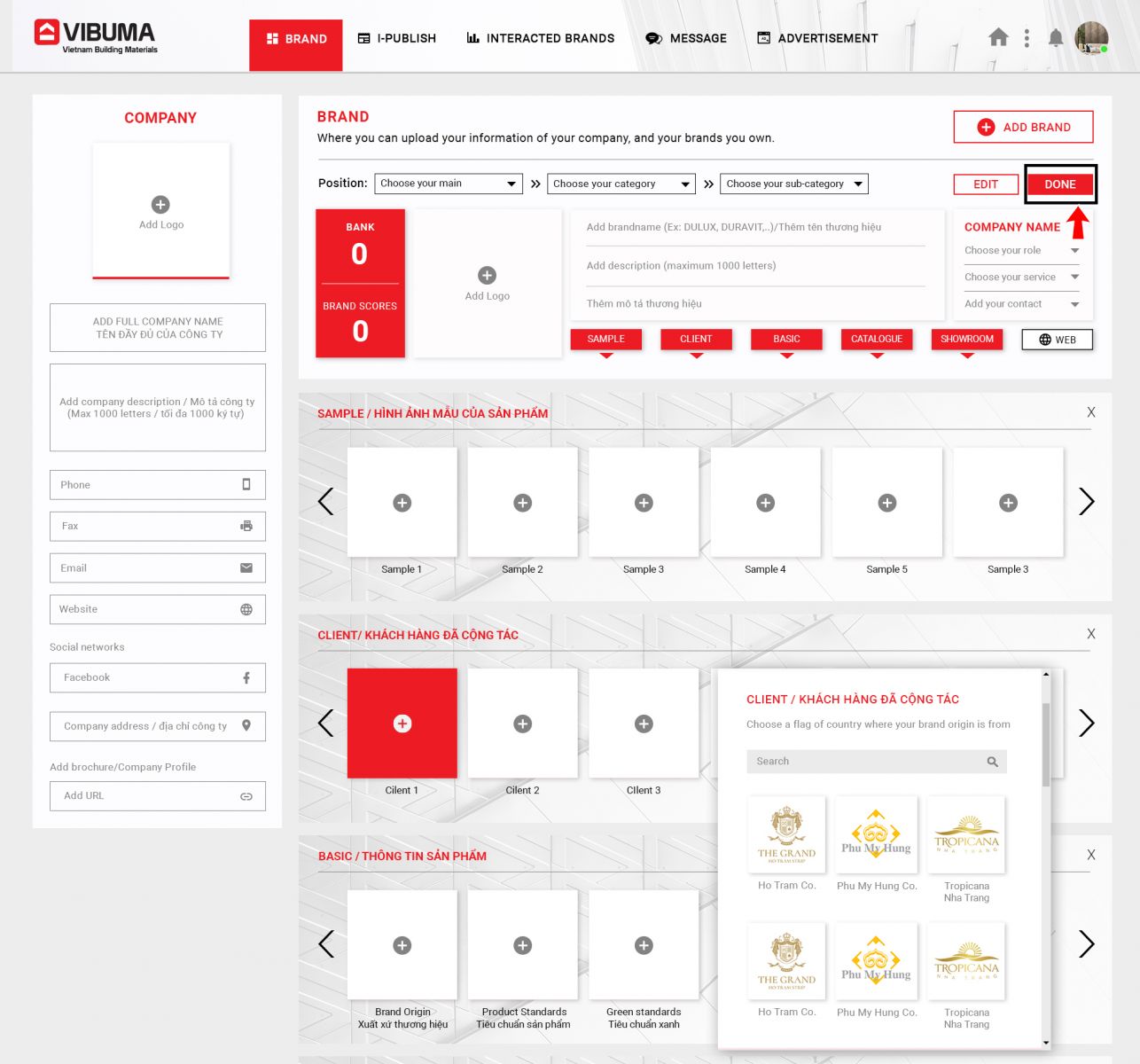
5. Finished look
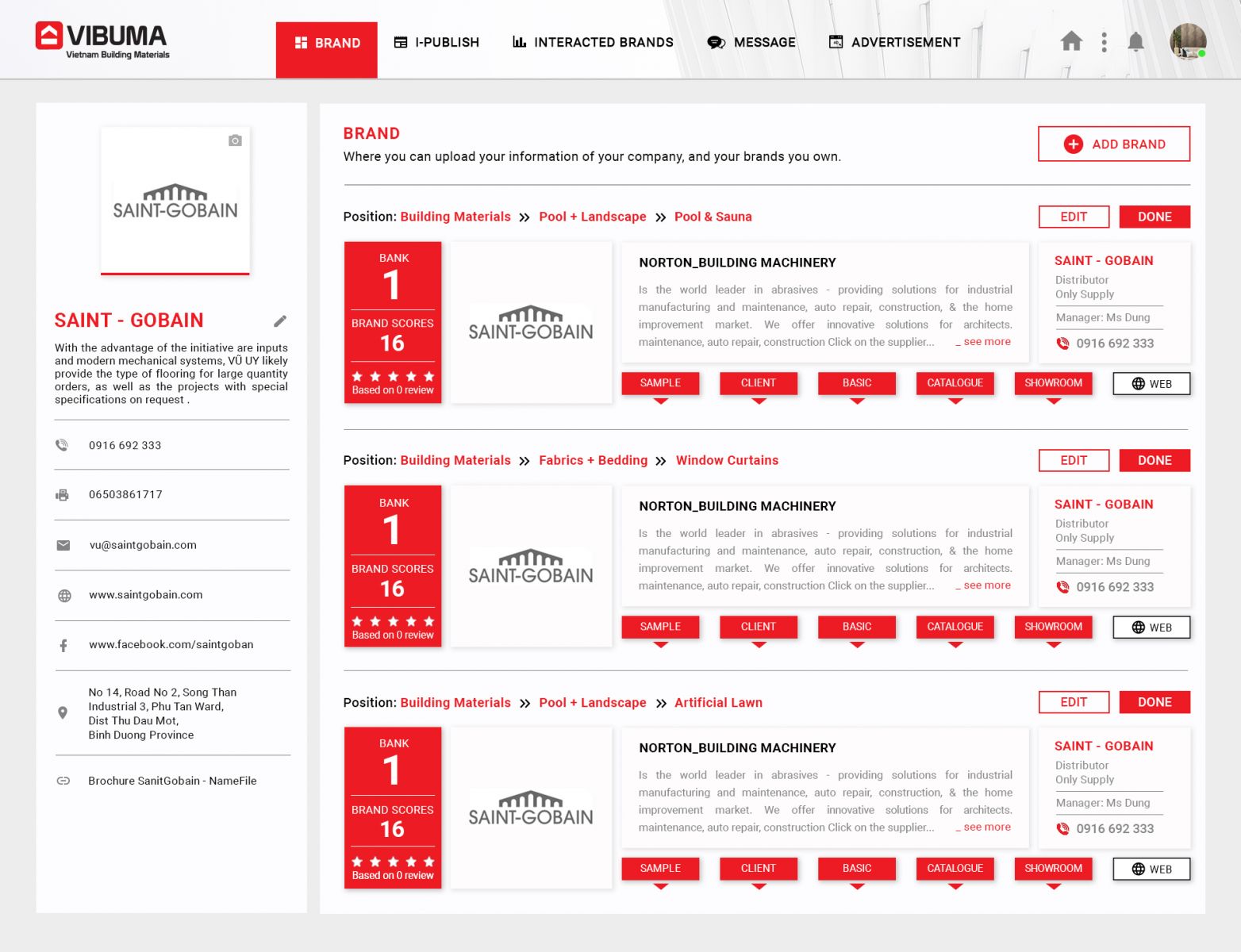
NOTE
- Descriptions
Users often search for materials that meet their specific needs. This explains why an accurate description about your company, as well as about your brands and ranges is one of the main factors to help attract the potential customers. Details information such as your brand origin, which certifications/ green certifications that your brand has, your brand lead time, etc, can also help the customers to feel more confident in your company.
We have 2 languages on Vibuma to use: Vietnamse and English. You can choose the language you wish to use and you can also fill in the information in one language. Tip from Vibuma? We recommend you should complete all your information in both Vietnamese and English.
- Photos
Needless to say that everyone loves lush imagery. A good photo will describe best your products and attract more customers.
Respond to request
Users who are interested in your company will want to connect with you to learn more about the materials they are looking for. On Vibuma, the Users have the option to Request Information from the Suppliers whom they want to ask for Brochure files, Specifications or CAD files. Thus, don’t forget to check Vibuma inbox or your email inbox to acknowledge when a customer reaches to you.